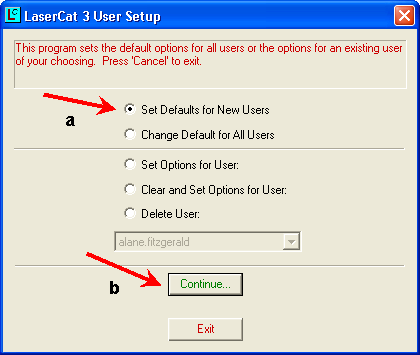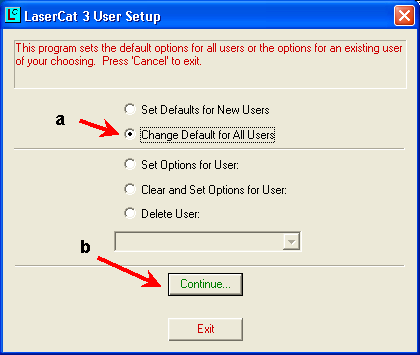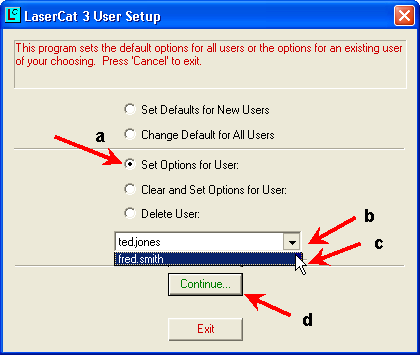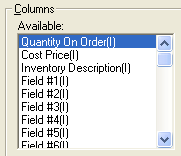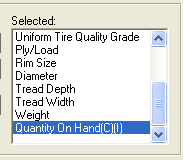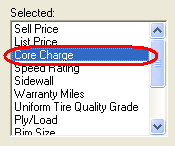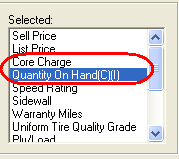-
Speed Rating
-
Sidewall
-
Warranty Miles
-
Uniform Tire Quality Grade
-
Ply/Load
-
Rim Size
-
Diameter
-
Tread Depth
-
Tread Width
-
Weight
-
Quantity On Hand(O)
-
Quantity On Order(O)
-
Cost Price(O)
![]()
(O) = Column only available when LaserCat 3 is OLE integrated.
If these fields or prices are selected, the LaserCat 3 program populates the column with values passed from the integrating program. The definitions for these fields are controlled by the integrating application.