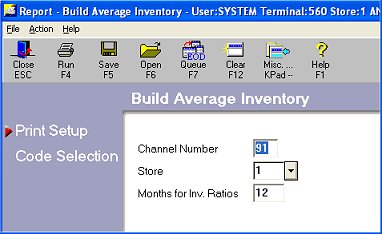
(ITR users running the Eagle OS operating system only)
Use the following procedure to set up Enhanced Inventory Ratios on your system. Before you begin, option 8206 "Improved Inventory Ratios on System" must be set to Yes by an Epicor representative.
Setting up Enhanced Inventory Ratios includes the following tasks:
Click the ID button on the toolbar. In the dialog that displays, enter 8207 and click OK. The option " QOH used to calculate Inventory Ratios" displays. In the Current Value column, select A (Average).
Click the ID button again. In the dialog that displays, enter 8209 and click OK. The option " Sales & Costs used to Calculate Inventory Ratios" displays. In the Current Value column, select R (Running Accumulation).
Click the ID button again. In the dialog that displays, enter 8211 and click OK. The option " Number of months used to calculate Average QOH and running Sales & Costs" displays. In the Current Value column, enter the number of previous months of ITR data you want the system to use to calculate the average quantity on hand (QOH), running sales, and cost of goods sold (COGS). For example, if you want to include at least 12 months of ITR data, enter 12.
Click Change on the toolbar.
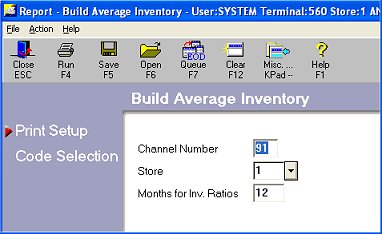
Build Average Inventory (BAI) is a utility that calculates average inventory value using your ITR data. Click here to learn more about how the system performs the calculations.
BAI can be run by store or across all stores. The "Number of Months for Inventory Ratios" field defaults from the setting in Option 8211 ("Number of months used to calculate average QOH"), but you can enter a different number if desired. You can also run BAI based on Eagle for Windows' standard Code Selections (User Codes, Popularity Code, etc.).
Add BAI to your end-of-day queue. For more information about queues, click here. You can also run BAI manually.
![]()
Be sure to schedule BAI to run right before the Inventory Valuation Report (RIV) so that RIV uses the Avg QOH, Running Sales, and Costs calculated by BAI.
Submit Your Comments on This Help Topic