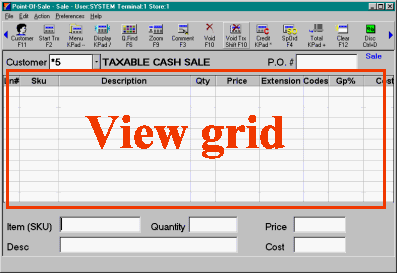
A view is a saved setting that displays selected columns on a grid.
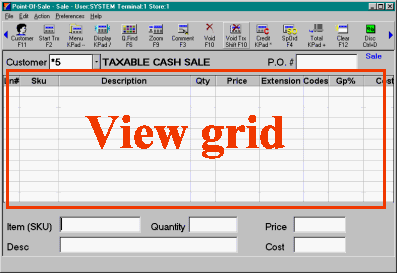
There are view grids in the POS Posting Screen, the Accounts Receivable Viewer, Create-Order-from-Bid Viewer, Customer Viewer, Inventory Viewer, All Types (transactions) Viewer, QuickRecall Viewer, and the Receipt-On-Account Viewer. Each clerk on this terminal can specify the columns they view on a grid. If you modify and save a view, you can load it for later use.
See Also
![]() Adding or Deleting a View Column
Adding or Deleting a View Column
![]() Setting the Default Create-Order-from-Bid Viewer View
Setting the Default Create-Order-from-Bid Viewer View
![]() Setting the Default Customer Viewer View
Setting the Default Customer Viewer View
![]() Setting the Default Inventory Viewer View
Setting the Default Inventory Viewer View
![]() Setting the Default Orders Viewer View
Setting the Default Orders Viewer View
![]() Setting the Default QuickRecall Viewer View
Setting the Default QuickRecall Viewer View