Customer Activity Notes: View and Modify Notes
(A/R Pro users only)
To view or modify Customer Activity Notes, use the Customer Activity Notes viewer. The following is an example of the viewer.
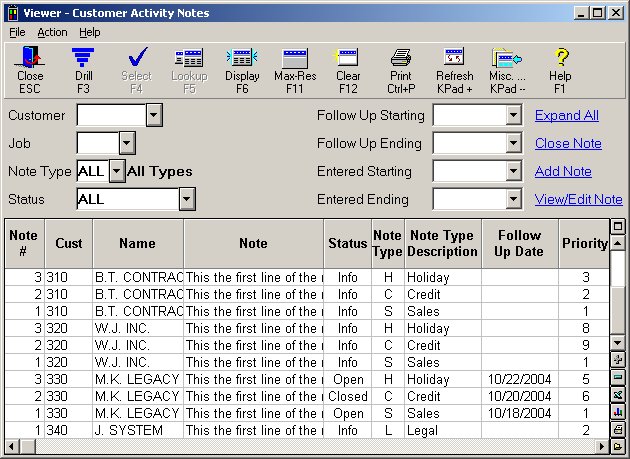
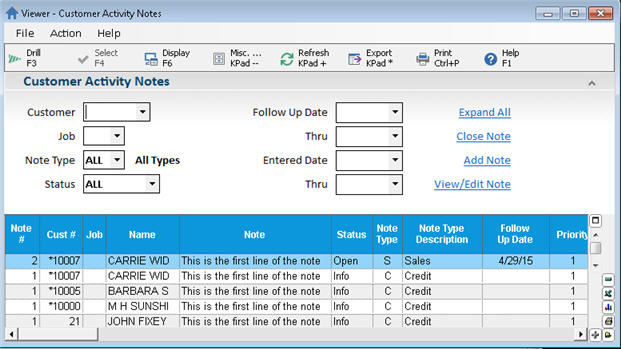

When working in the grid, if a note is displayed in expanded view (all lines of text for the note are displayed), click Refresh to return to condensed view.
- Display the Customer Activity Notes viewer from either of the following:
- From the Eagle Browser, click Accounts Receivable Menu, and then click Customer Activity Notes Viewer.
- From the Customer Maintenance window (MCR), click Go To. From the Go To menu, click Z-Customer Activity Notes Viewer.
- The viewer is in a grid format and like other grids you can customize the grid view (add, hide, and move columns, sort and filter columns, save views, etc.). For more information about working with views and grids, click here to go to the overview help topic.
- Use any of the selection criteria fields to display specific data in the grid. Once you've set the selection criteria fields, click Refresh and only notes that meet your selection criteria display in the grid.
- Customer— Select a customer or leave it blank to display all customers.
- Job— If a Customer was selected, select a job or leave it blank to display all jobs for the selected customer.
- Note Type— Select a note type or leave it blank for all note types.
- Status— Select one of the available status options.
- Follow Up Starting / Ending— Leave the fields blank or enter dates to display all or a specific range of notes based on follow-up dates.
- Entered Starting / Ending— Leave the fields blank or enter dates to display all or a specific range of notes based on the entered date.
- The following links are also available (the same links can also be access from the Misc menu).
- Expand All— Click this link to display the full text of all the notes currently included in the grid. To return to the condensed view, click Refresh. When in expanded view, if you take any action in the grid (for example, sort a column), the expanded view closes and you have to click Expand All again.
- Close Note— Select a note in the grid and then click this link to Close or Delete the note. If the Status column for the selected note is Info or Closed, then a prompt displays with the option to delete the note (mark the note as deleted, see below for more information). If the Status column for the selected note is Open, then a menu displays with the following choices:
- 1-Close Note With Final Comment— Select this option to close a note and add a final comment. Only notes that are listed as Open in the Status column can be closed. A dialog displays in which you can type the final comment. Click OK. The dialog closes and the final note is appended to the original note text and the note displays in expanded mode in the grid. The Status column now displays Closed and the audit information displays in the Closed columns.
- 2-Close Note Without Comment— Select this option to close a note without adding a final comment. Only notes that are listed as Open in the Status column can be closed. After selecting this option, the menu closes and the note displays in expanded mode in the grid. The Status column now displays Closed and the audit information displays in the Closed columns.
- 3-Delete Note— Select this option to mark the note as deleted. The system records for audit purposes the user, date, and time. After marking a note Deleted, the menu closes and the note displays in expanded mode in the grid. The Status column now displays Deleted and the audit information displays in the Deleted columns. Deleted notes only display in the grid if you select "All+Deleted" from the drop-down list in the Status field. You can still click View/Edit note even if a note is marked as Deleted.
- Add Note— Click this link to display the Add Customer Activity Note dialog. A customer must be selected before you click this link. Click here to go to the topic for entering notes.
- View/Edit Note— Select a note in the grid and then click this link to modify the note. The View/Edit Info Customer Activity Note dialog displays. This dialog contains the same fields as the Add dialog. After entering your changes to the note text or the other fields in the dialog, click OK. The dialog closes and the note displays in expanded view in the viewer. For more information about the fields in the View/Edit dialog, click here to go to the Add Notes help topic.

If you entered a note with a follow-up date and a reminder, then the reminder is displayed in the Alerts Viewer. From the Alerts Viewer there is a link to take you to Customer Notes. The Customer Note and the Reminder are separate items. If you modify the note, (such as mark it Closed or Deleted), it does not update the reminder. You must act on the reminder in the Alerts Viewer.
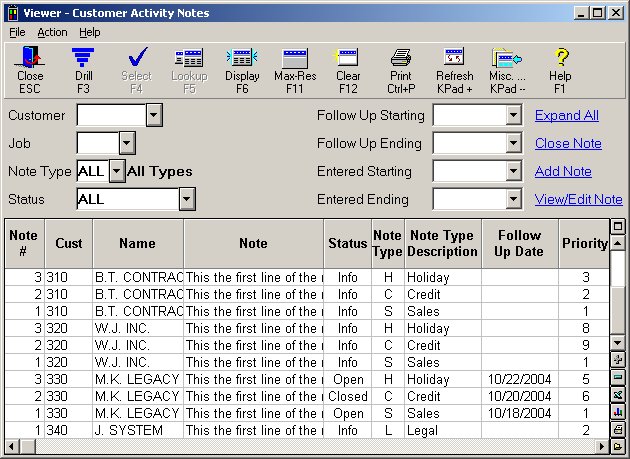
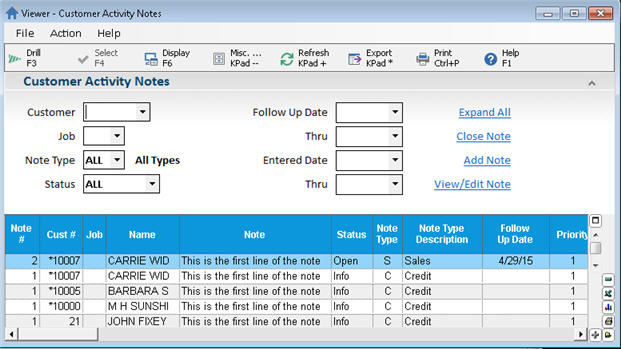
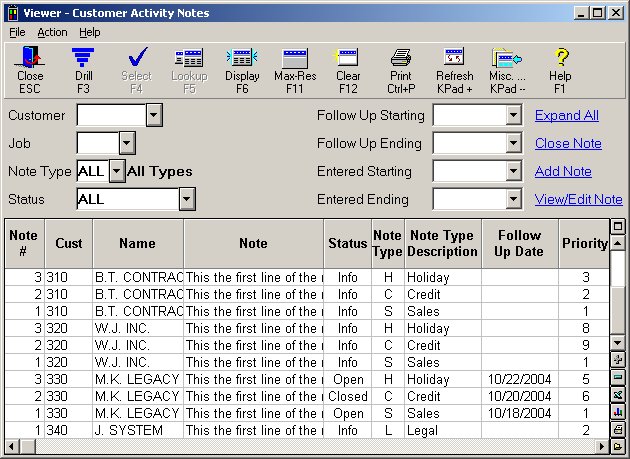
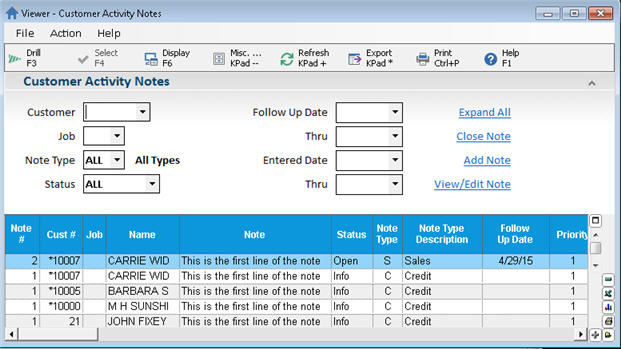
![]()
![]()