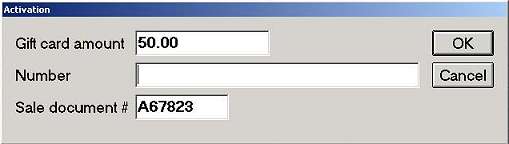
(Integrated Credit Cards users only)
Use the following procedure to sell and automatically activate Ace Gift Cards in POS. Before you begin activating Gift Cards, you must have already completed all setup, including setting the option "Force Gift/Cash Card activation" (ID#5980) to Yes in Options Configuration. If you set this option to No, do not use this procedure; instead, see the topic "Selling Ace Gift Cards with Manual Activation."
If you're issuing a Merchandise Card to a customer who is returning merchandise, see the first "Tip" at the bottom of this topic.
In POS, enter the Gift Card SKU for each gift card being purchased (you can sell up to 996 gift cards on a transaction), total the sale, and collect the money for the gift card(s). The Activate Gift Card dialog displays.
If you use Signature Capture (Ingenico 1000), scan the card on the Signature Capture Pad (SCP) and press the Credit key. The SCP will give back the message "Amount XX. CC ok?" Press OK on the SCP.
If you don't use Signature Capture, then in the Activate Gift Card window, enter the gift card/add funds amount. Then tab to the Number field, and swipe the card to enter in the card number.
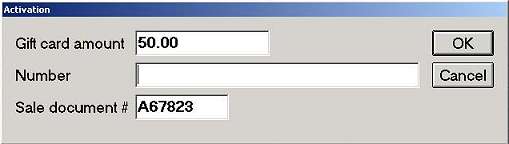
Note: The card must be swiped in order to enter the card number. Manual entry of the card number is not allowed.
The Sale Document # field is filled in automatically.
The Gift Card information is submitted to the processor for approval and activation for the specified dollar amount. The Credit Authorization Progress Bar displays while the gift card is being processed. This simply indicates that POS is waiting for Integrated Credit Cards to respond to the activation request.
If the gift card is approved, a message similar to the following displays: "Gift Card Activation complete. $20.00 stored on card 123456789. Write this amount on the back of the card. Press Y to activate another Gift Card or press any other key to return to POS." A Gift Card receipt prints and indicates the card number and dollar amount.
If you sold more than one gift card, the Activate Gift Card dialog displays again automatically. Repeat steps 2-4 to activate the additional gift card(s).
If a gift card activation was declined, call Ace at 1-888-749-1509, as directed by the error message. If Ace informs you that the card does indeed have a value on it, call the Eagle Advice Line at 800-322-3077 to report the false declined activation.
Tips:
If you are issuing a Merchandise Card to a customer returning merchandise, here's an example of how to process the transaction. If the customer paid $50 for the item being returned, ring up the $50.00 credit, and press Total (Kpad +) to see the grand total with tax. Press Clear (F12) to return to the Posting screen. Then on the same transaction ring up a Merchandise Card for the total that you just displayed ($50.00 plus tax) so that the total transaction is $0.00. Then activate the card for the grand total ($50.00 plus tax). Use a card that says "merchandise credit" (if you have them available) instead of one that says "gift card."
You can abort a gift card activation if you have security bit 758 - "(MO)Gift/Cash Card - ability to cancel out of gift card activation." If you do not have this bit, a manager's override is required to cancel out of the activation process.
If you use Eagle Alerts, the system will generate an alert whenever a Gift Card activation is attempted.