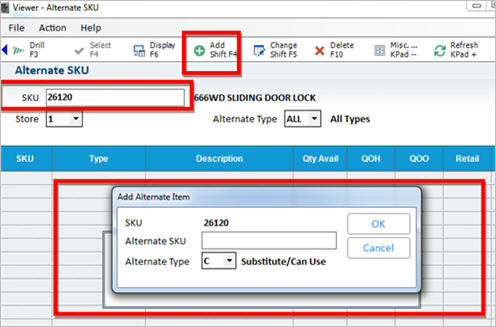
(Inventory Pro users only)
Use the following procedure to set up a list of alternate items linked to a particular item. You can have up to 900 alternate items associated with an item.
Click Misc, and select Alternate SKU Viewer.
In the Alternate SKU Viewer, in the SKU field, enter the SKU for which you want to create an alternate items list.
Click Add. The Add Alternate Item dialog displays.
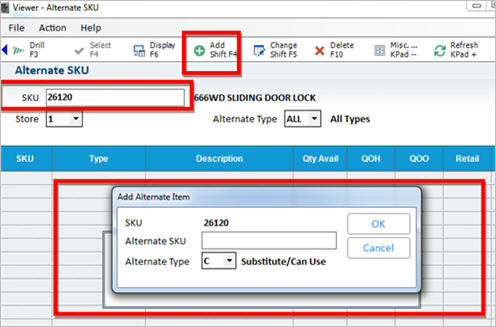
Enter the Alternate SKU and select an Alternate Type. Then click OK.
If you make a mistake and need to change the Alternate Type, delete the SKU from the grid, and add it back with the correct Alternate Type.
To add more alternate items, repeat steps 4 and 5.
To delete an item in the alternate SKU list, click the item to highlight it, then click Delete.