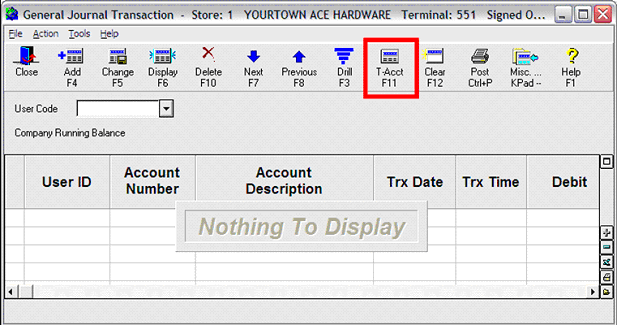
When you create T-Accounts for General Ledger, you are creating a link between debits and their corresponding credits. Currently, you can create T-Accounts for:
Inventory/COGS entries (passed off from ITR)
Manual entries on the General Journal Transaction window (GGMU)
A/P entries passed off automatically to General Ledger (GLP)
Control numbers are assigned by the T-Account entry method, and by the reports that pass data to GGMU. Any transactions in GGMU that do not have a control number assigned will automatically get a joint control number assigned when they are posted to G/L. For easy tracking, Epicor recommends you always use the T-account feature to enter new transactions into GGMU. You can use the new Control Number column in GGMU to sort the grid by batches.
The Control Number column is also available in GINQ-General Ledger Detail Viewer, and in the Recurring Journal Entries window (GSJU).
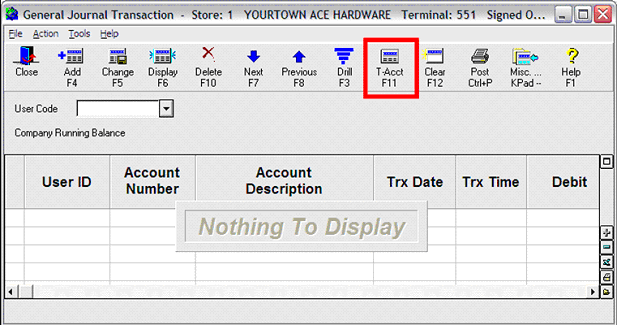
On the General Journal Transaction window, click T-Acct (F11). The following window displays.
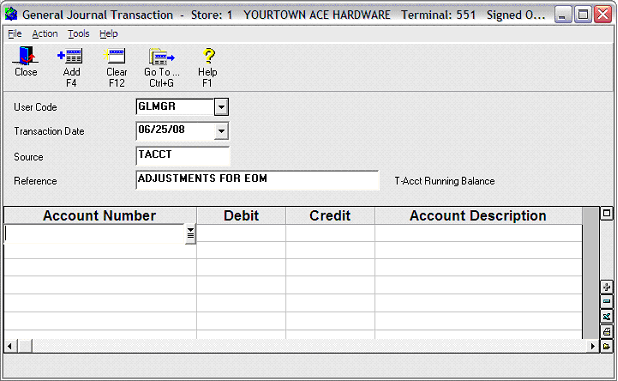
In the User Code and Transaction Date fields, click the arrow (or press Alt-down arrow) to select the appropriate information.
In the Source and Reference fields, enter the appropriate information.
Click the Account Number column. The following dialog box displays.

Click the down arrow (or press Alt-down arrow) to select the account number you want, then click OK.
In the Debit and Credit columns, type the dollar amounts. As you type, the running balance displays. If the balance is a credit, "CR" displays next to the balance.
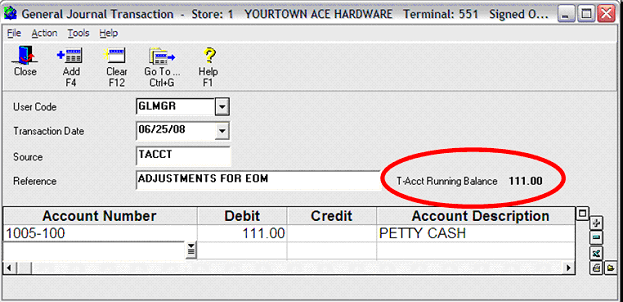
If you need to make changes to the amounts, click the Account Number column. The following dialog box displays.
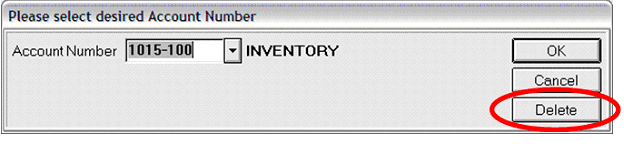
Click the down arrow (or press Alt-down arrow), select the account to which you want to make changes, then click OK. You may also click Delete to delete the line from the transaction, if needed.
Make the changes to the selected account, then click Add. If the running balance is zero, the items post to the General Journal Viewer window and a message displays asking if you would like to clear the screen. If you answer Yes, the T-Account grid clears, the header information is saved, and the General Journal Viewer window displays.
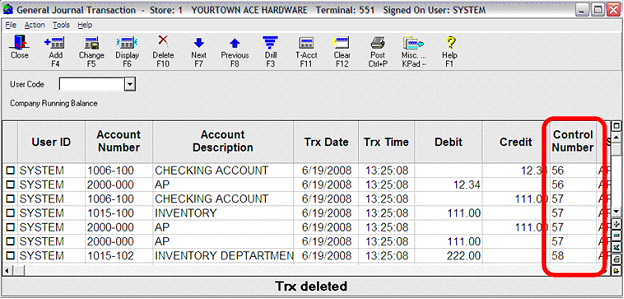
Look for the Control Number column. Use this to sort the grid by batches. This Control Number information is kept even after you post to general ledger and it can be viewed from the General Ledger Detail window (GINQ) as shown in the example below.
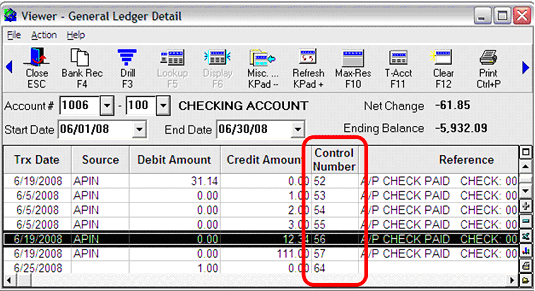
From the General Ledger Detail window, you can display all the entries that are included in a given control batch. To do this, click the T-Acct button. The following dialog box displays.
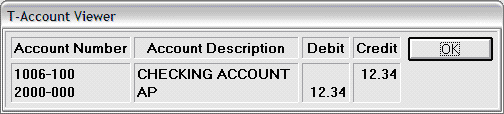
Click OK.
![]()
The T-Acct button is also available in the General Ledger Detail Window (GINQ).