(Inventory Pro users only)
This topic explains what happens when you sell an item that has a related items list. The item is referred to as a "parent SKU" because it's the SKU with the related items attached to it. This topic assumes you have already set up options and security for Related Items.
![]()
Related items do not "nest;" in other words, if you post a related item that itself has a related items list, its related item list does not display.
Related items lists do not display on imported Total Rental transactions.
Related Items based on a percentage calculation do not work with Lumber (L-type) records when they are priced by a unit of measure (UM) with a conversion factor.
In POS, you enter an item (parent SKU) that has a related items list attached to it.
Any related items that were set up as type 4 (Sells With), 5 (Sells/Credits With), or 6 (Credits With) automatically post to the transaction.
Any related items that were set up as type 1 (Normal), 2 (Repeating), or 3 (Reference) display in the Related SKU Viewer. Multistore: If a related item doesn't exist in the inventory of the selling store, it does not display.
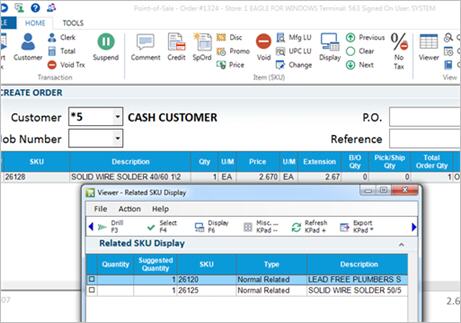
(Optional) If you want to see more information about an item, press Display (F6) to display SKU detail, or press Drill (F3) to display source information for the item.
In the Quantity field, enter a quantity for each item you want to sell. If an item has a suggested quantity and you want to accept it, simply click the item's checkbox in the left column. (Note: you can also use the down-arrow key and spacebar to place or remove checkmarks.)
Press Select (F4). The selected items are posted to the transaction.
The selected related items will post without stopping, unless the system needs to ask the clerk for additional input such as a serial number, multiple selling unit, etc.

When backordering an item which has a non-merchandise “sells with” or “special fee” linked to it, the order quantities of the sells with/special fee will be kept in sync with the parent SKU. This means if the parent SKU is backordered, the sells with/special fee is automatically backordered for the same amount. If the parent SKU was sourced to a PO or Transfer, the sells with/special fee backorder and order quantities are adjusted and kept in sync with the parent SKU when it is received.
![]()
You can use QuickRecall to view related items that have been sold. You could even export the information to Excel.