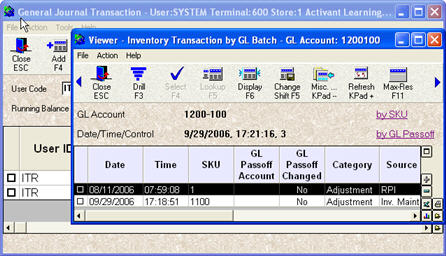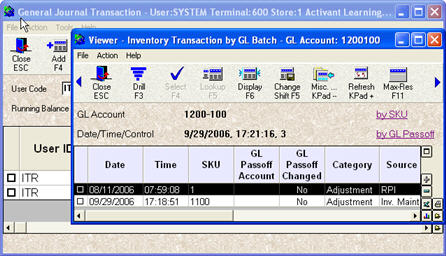
Once an ITR transaction has been passed off to general ledger, you can "drill down" from a G/L entry to the ITR transaction that makes up that entry. For example, if the G/L entry was created from a shrinkage record in ITR, you can click the Drill button in either the General Journal Transactions (GGMU) window or from the General Ledger Detail (GINQ) window to drill down to the ITR record that makes up the shrinkage amount.
From General Journal Transactions (GGMU) window or from the General Ledger Detail (GINQ) window, display the desired transactions in the grid.
Click on an ITR transaction, then click Drill. The ITR source record displays.