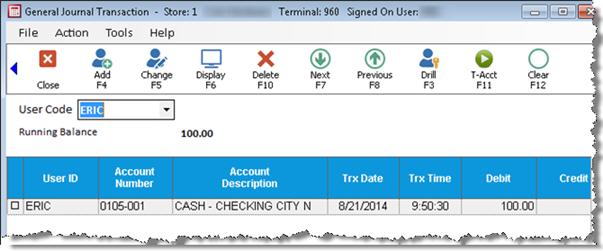
For information about looking up posted transactions, click here.
Use the following procedure to look up unposted transactions in General Ledger. Click one of the following to take you to the procedure steps:
Looking up Unposted Journal Transactions
Looking up Unposted Recurring Transactions
If you know the User Code for which you want to display transactions, click the arrow to the right of the User Code box and select a user code from the list, then click Display.
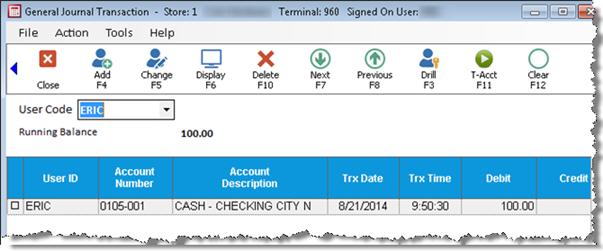
To view all transactions for all users, simply click Display.
The transactions display in a grid.
![]()
If you display a G/L entry that was passed off from Accounts Payable, you can "drill down" to the A/P transaction by simply clicking Drill.
ITR users: If you display a G/L entry that comes from ITR, you can "drill down" to the ITR transaction that makes up the G/L entry. Click here for the procedure.
If you display a G/L entry added by RDJ-Z, you can "drill down" into the Daily Journal Viewer by clicking Drill or double-clicking on the entry.
Click the arrow to the right of the Transaction Type box and select the type of transaction you want to display (Permanent, Variable, or All recurring transactions).
Click Display. The transactions you selected (Permanent, Variable, or All) display in a grid.