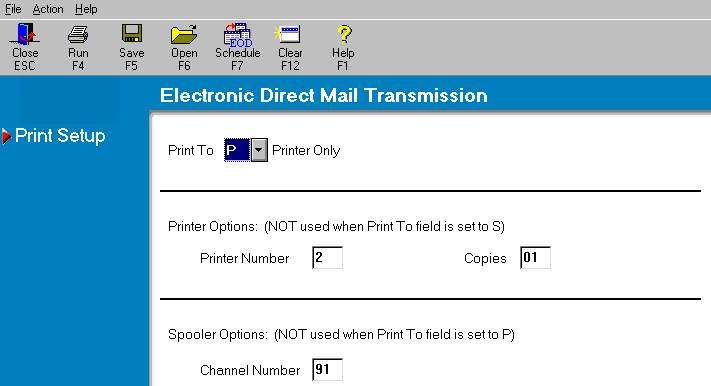
Use the following procedure to receive Electronic Direct Mail (EDM) from True Value. Click here for a list of the benefits of receiving EDM.
This procedure assumes you have already completed telecommunications setup.
From the Eagle Browser, click True Value Telecommunications Menu, then click Receive Direct Mail (EDM). The Electronic Direct Mail Transmission report window displays.
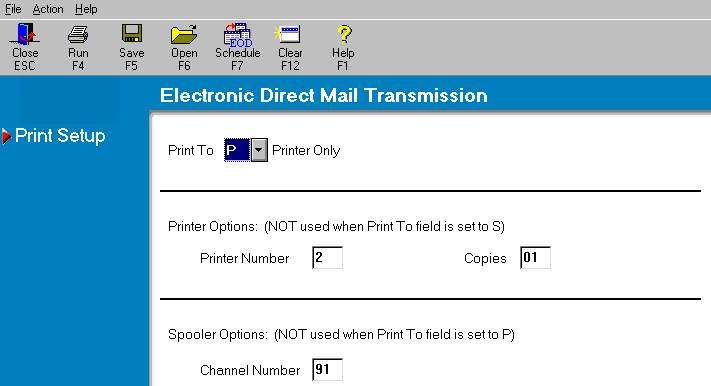
Fill in the desired fields. For a definition of each field, click here.
Click Run. The system calls True Value and picks up EDM. The transmission will take a few minutes. A short EDM Report prints (or spools) once the transmission is completed. Click here for information about verifying that the transmission was successful.
(Optional) Print the Direct Mail Report (RDM) .
Proceed with creating a Relay PO using the Direct Mail data you just downloaded.