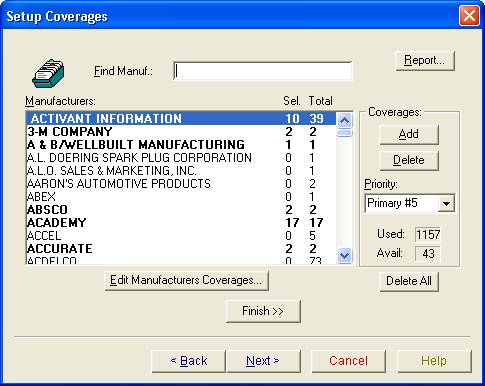
Use the Setup Coverages dialog box in the Supplier Maintenance Wizard to manually set up coverages for specific manufacturers. An important part of customizing coverages is part ranking: setting priorities for parts.
Part ranking lets you quickly locate the parts you want when you do a lookup.
To manually set up coverages for a manufacturer, do the following:
Open the Setup Coverages dialog box.
Select a manufacturer.
Select a coverage you want to add to the manufacturer's coverage list.
Set the part priority from the drop-down list. The default is Pri.#5.
Assign vehicle makes to the part.
Assign vehicle priorities to the part.
Do one of the following:
Click Next to go to the Category/Group Select dialog box.
Click Finish to close the Supplier Maintenance Wizard.
Viewing the Coverage List Report