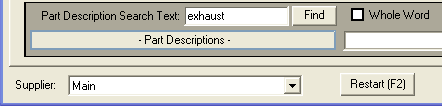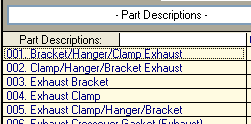Navigate to the Part Description Search Text field.
If appropriate, check the Whole Word and the Vehicle/Data Specific Descriptions check boxes.
-
The Whole Word check box limits your search to whole words that are actually in the catalog, If the check box is deselected, the system will search on parts of words. For example, if you enter the word oil, the search results returns words containing coil as well.
-
The Vehicle/Data Specific Descriptions check box limits your results to those that will return results for the selected vehicle. It uses the descriptions set up in your MCL.
Type all or part of a part description search term and press <Enter>.