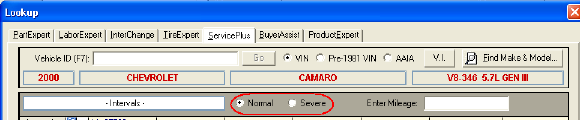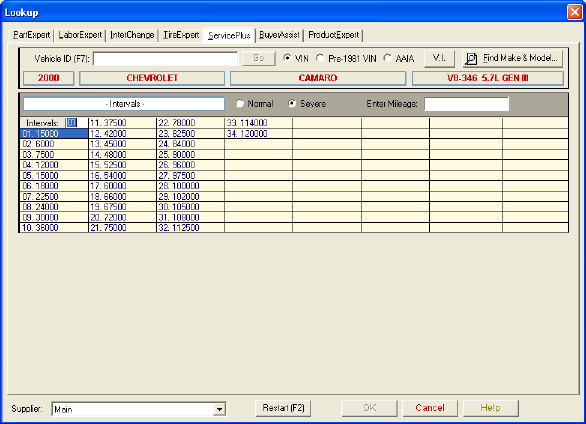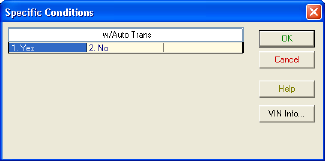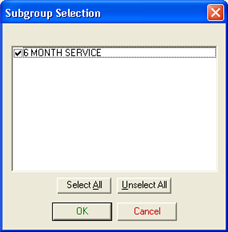ServicePlus Service Intervals
When looking up service intervals for a vehicle in ServicePlus, you must first specify a vehicle using the YMME, VIN, or AAIA methods.
To specify mileage intervals, do the following:
-
Use the option buttons to specify either Normal or Severe service. 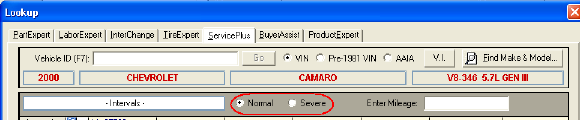
-
Press <Tab> to move to the Normal / Severe option buttons.
-
Press <Right Arrow> as necessary to set the service option.
-
Navigate to the desired service interval and press <Enter>.
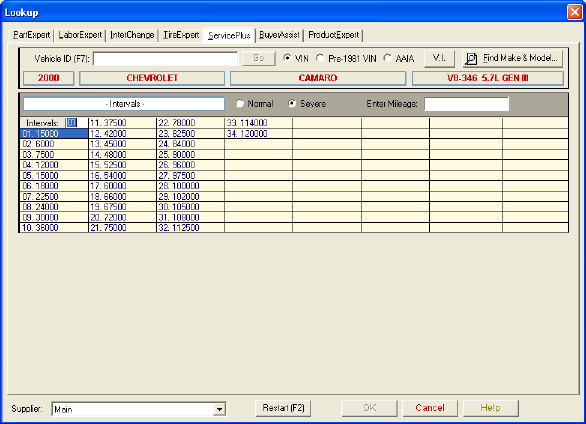
-
Indicate any specific conditions.
For example, whether the car has an automatic transmission.
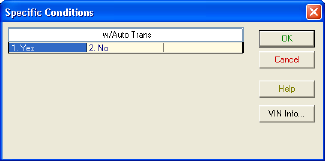
-
-
Navigate to the correct response.
-
Click the OK button.
-
If the system prompts you, select the service subgroup.
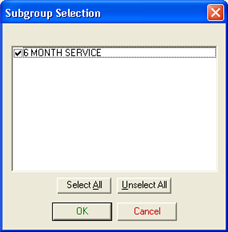
-
-
Navigate to the correct response.
-
Click the OK button.