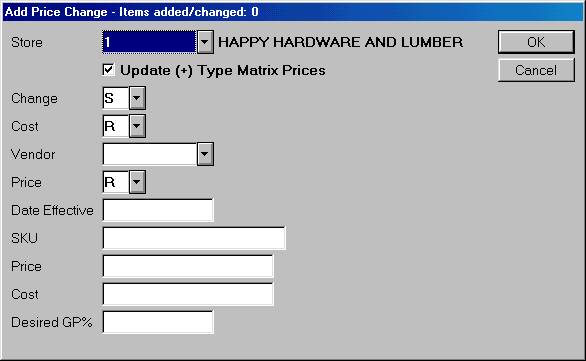
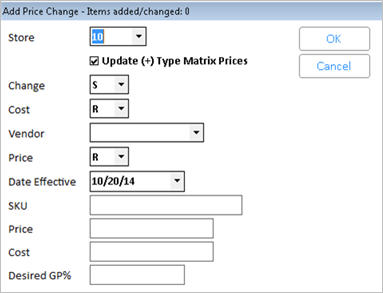
Use the following procedure to add individual price changes in the Item Price Changes window. The changes are held in the Price Change File until you finalize them on their effective date.
Click Add. The Add Price Change dialog box displays.
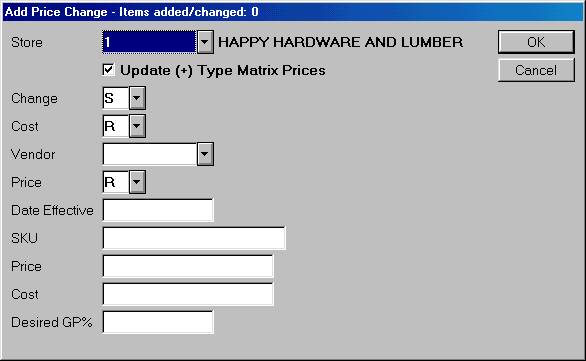
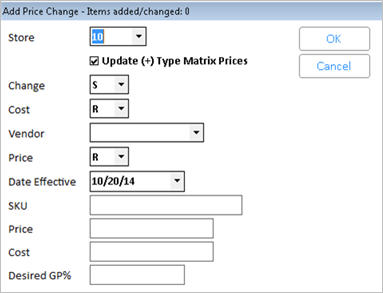
Multistore: In the Store field, select the store for which the price change applies, or select All Stores. Alternatively, if you have Store Groups set up on your system, you can select a store group in this field.
In the Change field, select the option that reflects the type of price change you want to make. Click here for a definition of each Change code.
If the Change code you selected includes changing the cost of an item, select the appropriate cost (replacement, average, etc) in the Cost field.
If you entered V in the Cost field (alternate vendor cost), enter the appropriate vendor code in this field. Otherwise, leave this field blank.
If the Change code you selected includes changing the price of an item, select Retail or List in the Price field.
In the Date Effective box, enter the date on which you want the price change to take effect.
In the SKU box, enter the SKU for the item that is changing price.
In the Price, Cost, and Desired GP% fields, enter the new information in one or more of these fields, as appropriate to the Change code you selected in step 4.
Click OK.
Repeat steps 3-11 above to enter another price change, or click Cancel to close the dialog box.
If you want to finalize price changes now, click Finalize to run the Price Change Report (RPC) with Option F. If you have a view entered in option 4340 “RPC default report view,” RPC uses that view. RPC uses the Date Effective in the header area of IPC, so there must be a value in this field.
To finalize price changes later, then onOn the date the new price(s) go into effect, finalize them by running the Price Change Report (RPC) with Option F. This report can be run in an end-of-day queue.