
With Electronic Purchase Orders (EPO), you can electronically transmit purchase orders to your vendor
Function EPO can be accessed from the menu, or by clicking on the <Transmit> button in Modify Purchase Order (MPO)

Be sure to create a saved view in EPO for your vendor and then assign it to the appropriate option. When the <Transmit> button is used, the correct view will load in the PO transmission screen and automatically populate the fields with the correct values.
While viewing the PO in Modify Purchase Order (MPO), click on the <Transmit> button. Refer to the links below for vendor specific information.
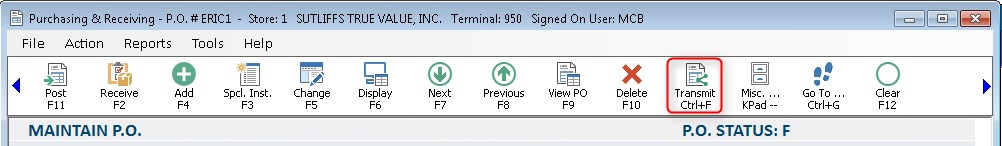
Click one of the links below for EPO information specific to your vendor: