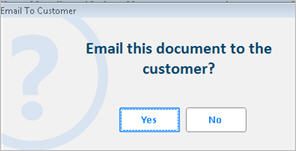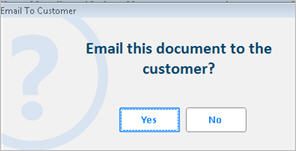
If you have purchased E-Invoices and iNet Connect, you can email POS invoices/credits/saved transactions to selected customers in a text format. Additionally, if your store has an iNet web site with Accounts On-Line, your customers can view their archived invoices/credits online. If you also have Document Management software, you can email invoices/credits and saved transactions in PDF format (virtually an exact copy of the invoice), including signature (if you have Signature Capture and a signature capture device attached to your POS station(s)). The emailed transaction will always be in the form of an invoice, even if you printed a receipt rather than an invoice. Note that your customers must have Adobe Acrobat Reader installed on their PC to view PDF documents (it can be downloaded for free from adobe.com). For more information about iNet, go to www.activant.com/products/inet.html. For more information about purchasing E-Invoices, contact Epicor Direct at 800-538-8597, or send an email to inet@activant.com.
To begin sending E-Invoices, do the following:
Check that your system meets the System Requirements for emailing invoices and saved transactions
Configure the File Transfer Manager (if you have previously set up E-mail Statements, then you should have already set up the File Transfer Manager, and can skip this step)
The system will start sending email invoices/credits automatically as they are generated at POS for the customers you set up. If you have Document Management, you can also email selected invoices/credits manually.
In POS, when creating or maintaining orders/special orders/estimates for an account that is set up to email them, a dialog box will ask whether you want to email the saved transaction.