From the Header screen of Order Entry, recall the picked order.
Press Control-U or click ![]() . The Shipping Confirmation dialog displays.
. The Shipping Confirmation dialog displays.
In the Pick/Pack/Ship (PPS) process, the first step in preparing to ship an order is to edit quantities on the order (if necessary) to match the quantities that were physically picked in the warehouse. This procedure assumes the order is in "Picked" status.
From the Header screen of Order Entry, recall the picked order.
Press Control-U or click ![]() . The Shipping Confirmation dialog displays.
. The Shipping Confirmation dialog displays.
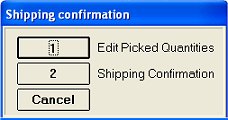
Do one of the following:
To edit the order, select 1-Edit Picked Quantities, and modify the order as needed. Then press Total to proceed to Shipping Confirmation
If the order is correct and doesn't require editing, click 2-Shipping Confirmation.
On the Finish Shipping Confirmation Menu, do the following