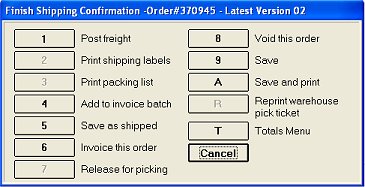![]()
Once an order has been released for picking and the order has been physically picked in the warehouse, the next step in the Pick/Pack/Ship (PPS) work flow is to prepare the order for shipment. This preparation includes the following actions:
You execute the actions listed above from the Finish Shipping Confirmation menu. This menu is accessible from the Header screen of Order Entry by clicking the Ship button.