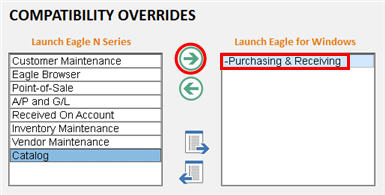To begin using PO Worksheet, complete the following tasks to set up the application.
Set Up Centralized Distribution
Setting Up Vendors for DC and POW
Setting Up Cost Discount Codes

PO Worksheet is currently not available in Eagle N Series. For any terminals at which you are using PO Worksheet, you must go into Compatibility Settings and make sure that Purchasing & Receiving is in the Eagle for Windows mode (the box on the right). If it is not already there, click the green right-arrow to move Purchasing and Receiving to Eagle for Windows.